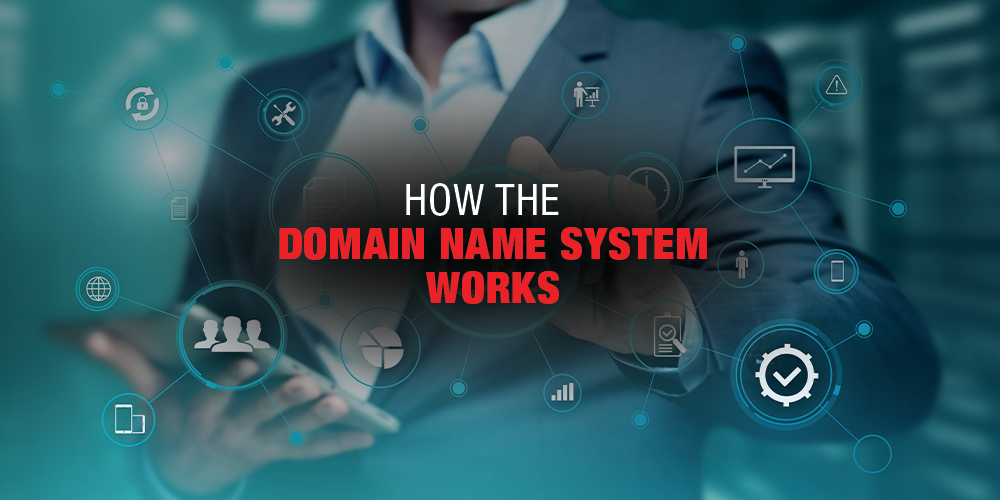Here is a scenario to think about. You have sent an invite to a friend to come over to your place for dinner. Simple enough. Right? But all things go wrong. The person that appears at your doorstep is not your friend. In fact the said person was looking for a friend that had invited them for dinner. You call your friend and find out that they got lost and can’t seem to find the right address. A few minutes later, several people show up at your door and they claim they received invites to dinner. The mess is just unbearable.
Therefore, with millions upon millions of people sending and receiving information over the internet, how does the Domain Name System (DNS) work? How does it sort out all the potential mess that could arise with a tangled web of information?
The process of DNS resolution involves converting a hostname (such as www.example.com) into a computer-friendly IP address (such as 192.168.1.1). An IP address is given to each device on the Internet, and that address is necessary to find the appropriate Internet device – like a street address is used to find a particular home. When a user wants to load a webpage, a translation must occur between what a user types into their web browser (example.com) and the machine-friendly address necessary to locate the example.com webpage.
It sounds simple.
If it’s a matter of just assigning names to numbers, surely that is not too much to deal with. Think of it as sending a letter. The process is more involved than just writing an address on the letter. For it to be delivered correctly, there’s a process that’s followed behind the scenes.
“Behind the scenes”’ the whole process is a little bit involved and in order to understand the process behind the DNS resolution, learning about the different components a request passes through in the web browser is important. It does not require the interaction from the user’s computer apart from the initial request. (Writing the letter)
There are 4 DNS servers involved in loading a webpage:
DNS recursor – The recursor can be thought of as a post office that receives the letter, reads the address then puts it in the appropriate pile to which the letter is to be sent. The DNS recursor is a server designed to receive queries from client machines through applications such as web browsers. Typically the recursor is then responsible for making additional requests in order to satisfy the client’s DNS query.
Root name server – The root server is the first step in translating (resolving) human readable host names into IP addresses. It can be thought of like an index in the post system that locates the general area where the letter needs to go – typically it serves as a reference to other more specific locations.
TLD name server – The top level domain server (TLD) can be thought of as a specific street that the recipient is. This nameserver is the next step in the search for a specific IP address, and it hosts the last portion of a hostname (In example.com, the TLD server is “com”).
Authoritative nameserver – This final nameserver can be thought of as a specific post office that the recipient can be found in, in other words, which a specific name can be translated into its definition. The authoritative nameserver is the last stop in the nameserver query. If the authoritative name server has access to the requested record, it will return the IP address for the requested hostname back to the DNS Recursor (the post office) that made the initial request.
So, in a nutshell… the DNS ensures that you get the right guest to appear at your door and that there’s no confusion.